Status: Closed; Priority: N/A
The existing Tech Specs, specifies only 3 levels of the Sidemenu.
To make it available to all levels down, 2nd, 3rd, 4th, etc.
set the display specs for the 2nd level as the default menu structure.
Main structure:
- Show its parent on the top
- Show its siblings
- Show its subpages
- When its sibling has subpages, do not expand it, just place a + sign to the right
Test page: Alumni
The 4th level page under the top level page “Home (new site)”
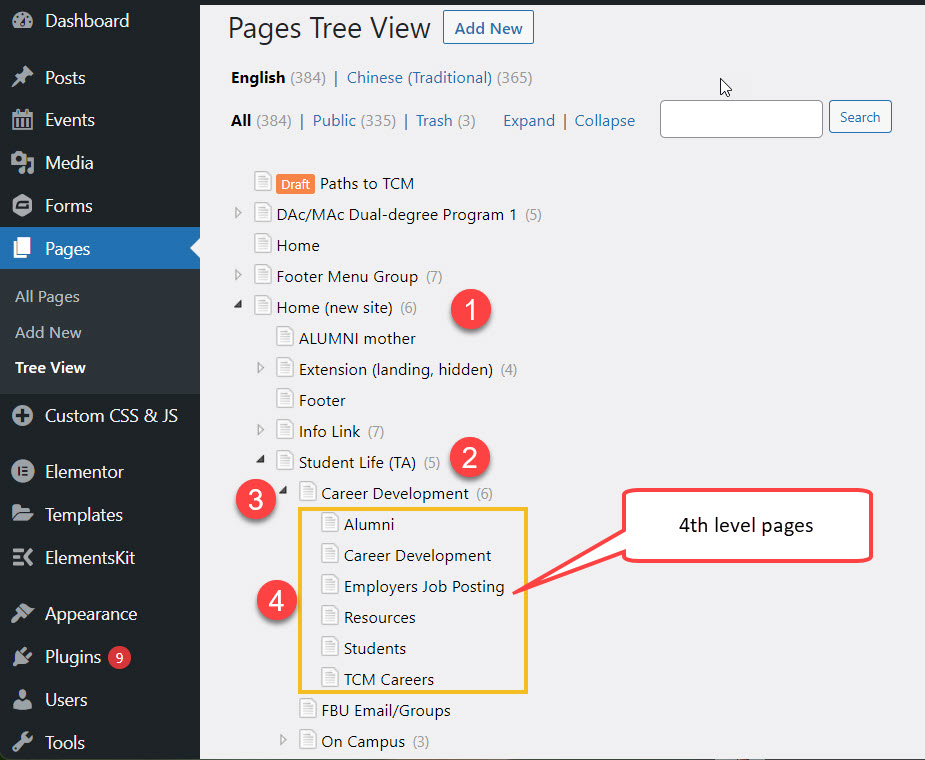
2 thoughts on “Sidemenu: Set up default menu structure for the 2nd and higher level pages”
Apply the 2nd level page specs as the default format
Done