Implemented: Expand the profile of the specified specialist
Link to the Practitioner on the new site, and expand the profile of that Practitioner
Currently it links to the old site.
Build link for the Specialist:
Assuming the Page ID is known and the Specialist’s Faculty ID is 26
San Jose
/?p=27175/#26
=>
/health-centers/san-jose-clinic-2/clinic-practitioners-san-jose/#26
Santa Cruz
/?p=52377/#26
=>
/health-centers/santa-cruz-clinic-2/clinic-practitioners-santa-cruz/#26
The Page ID are set in the WordPress backend
FBU Settings option.
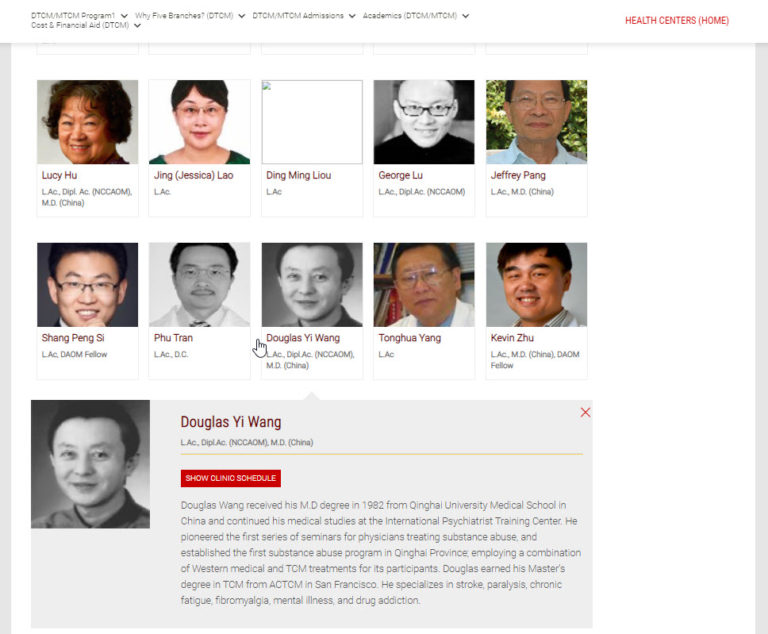
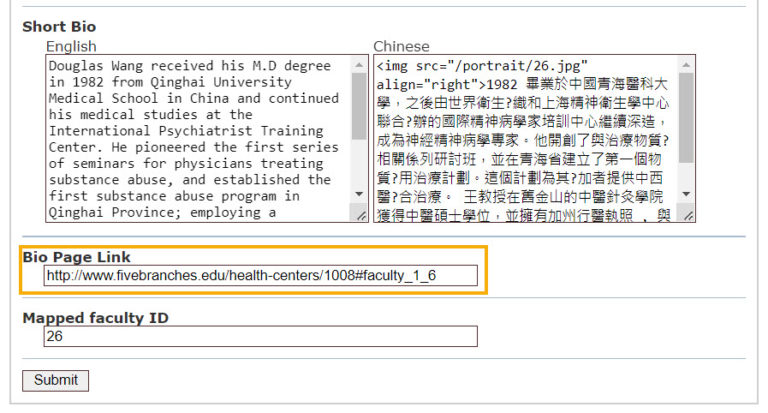
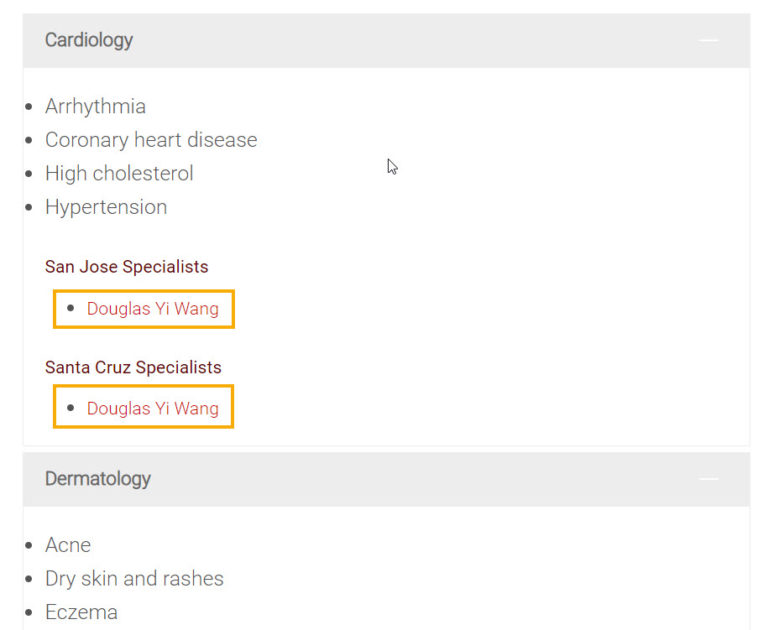
5 thoughts on “Faculty: Link the practitioner on the new site”
Direct the link to the new site
As per discuss we have make change can you please check and let us know if any change.
https://www.fivebranches.edu/health-centers/clinic-services/specialties/
You change page URL using below link :
https://www.fivebranches.edu/wp-admin/admin.php?page=fbu-settings
After a user is redirected to the correct page, it should scroll to the Specialist with her/his profile expanded.
Done, please check and let us know if anything.
Closed