Status: Closed; Priority: N/A
The Faculty/Schedule feature on Intranet app was found became a blank page on 9/12/2021 when clicking 2 after clicking 1 as shown on the image below..
Later on it was found the template page was not built properly. After coping from old site, it became normal.
The cause of the “corruption” of that page, according to WPOS, is the version issue – too old.
/dev.fivebranches.org/fbu/var/templates_c/%%4F^4FD^4FD28E37%%clinic_faculty.tpl.php
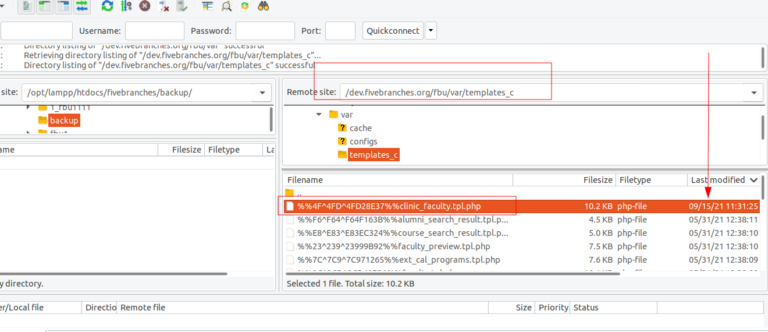
2 thoughts on “Intranet: Troubleshoot Faculty/List blank page”
Hello,
We have checked the issue.
Smarty version is too old version, look like its old functions is not support with new PHP version https://nimb.ws/rLX2Kf
let me explain the issue what happening
If we want add any field or change anything even change any simple text or label we need to edit related file from templates folder
suppose I want to add mapped_fid so I need to edit this file https://nimb.ws/hbEDw9 and I will add field here after I save and run first time it will generate another file related to it for view here https://nimb.ws/Rjx5pu
but now its not able to generate updated file its generate blank file due to old version
now its working as old version if change and generate new its become blank
existing file is working because its already generated in 2014 https://nimb.ws/BNzAXl maybe at that time old php version was supported smarty old version.
Closed