Status: Closed; Priority: N/A
When the user clicks on any letter, display message to the user indicating the “Not found” search result. Just display text message:
“No faculty members were found. Change your selection criterion?”
Apply it to all Faculty related pages.
Can be checked on each and every page on the “Faculty / Practitioner List”
Example one: DAOM – US Faculty
Refer to the following images
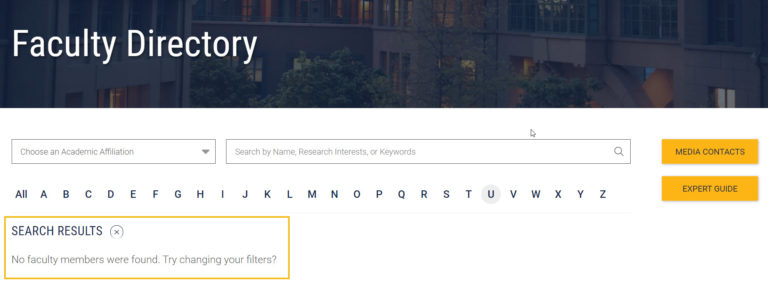
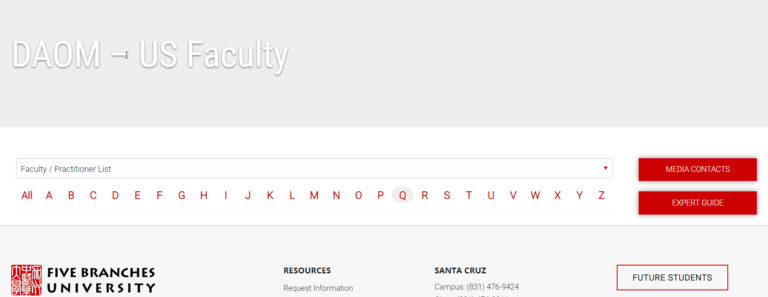
5 thoughts on “Faculty – Display Empty Search Message”
Ready for development
Done
Done? On which page?
It should be applied to all Faculty related pages.
Yes I checked again its done on all faculty related pages https://nimb.ws/yD6oKQ
let me know if any issues so I can fix
Closed