Status: Closed; Priority: N/A
Fixed:
- Faculty selecting by letter: does not work
- Faculty display order: by last name + first name, in Ascending order
Retrieve Clinic Faculty based on Santa Cruz Clinic
Duplicate from “Clinic Practitioners“
except select Faculty based on “Santa Cruz”
Page layout: Check out the links below
- Faculty – Tablet | Mobile | Reference site (No Reference for popup windows)
New Page – Old Page- Clinic Practitioners – Tablet | Mobile (pop up window & “Show Clinic Schedule” button)
- Clinic Practitioners – Tablet | Mobile (pop up window & “Show Clinic Schedule” button is clicked)
Faculty list: Sort by Last name + First Name in Ascending order
Dropdown list place holder: Faculty / Practitioner List
Same list as defined in this task page
Faculty – DTCM/MTCM
When users click (select) any entry, direct users to the page linked above.
To view Faculty, log in to Intranet App,
1. Click “Clinic Schedule”, then
2. Click “Faculty Schedule”
Retrieve only Faculty with Schedule at Santa Cruz
The output results (Faculty and Schedule) should be the same as shown on Old page.
Pull data from the following database tables:
fbu_clinic_faculty
fbu_clinic_faculty_schedule
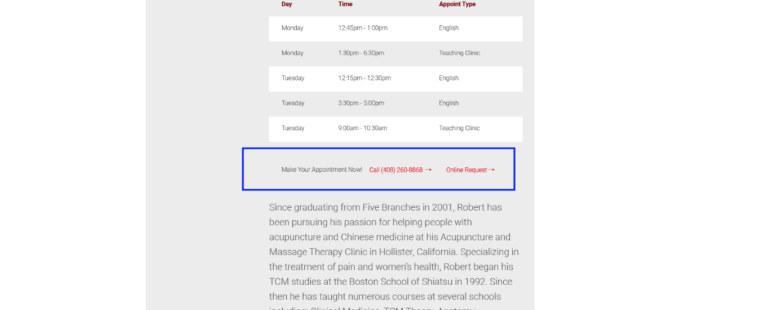
7 thoughts on “Faculty – Clinic Practitioners – Santa Cruz”
Duplicate from “Clinic Practitioners“
except select Faculty based on “Santa Cruz”
Done
Fix staff member order
Unless otherwise specified, list always sort by Last name in Ascending order
The letter selection does not work.
When A (or other letter) is clicked, the selected staff members are not right.
Hi,
in the fbu_clinic_faculty table, there is only a name field that table not offer first name and last name so data will be oder by name field and when you select any letter is will consider name first letter
Now that there are two name fields in Clinic Faculty,
Sort / display staff members by
Last Name + First Name
Fixed
Closed