Index page
Display the content to this page:
CEU Opportunities: Index page
Data fields to display on each row in the table
Desktop
Col 1: Thumbnail (width: 150 px)
Col 2: CEU Subject
Col 3: Units / Hours
Col 4: Starting Date
Col 5: Location (display either “In-person” or “Online”)
Tablet
Col 1: CEU Subject
Col 2: Units / Hours
Col 3: Starting Date
Col 4: Location (display either “In-person” or “Online”)
Mobile
Col 1: CEU Subject
Col 2: Units / Hours
Table list specs
1. Hide (or expire) the opportunity from the list at the end of its Starting Date – pass midnight Pacific time.
For example, if the Starting Date is 8/25/2023, remove that opportunity from the list after 8/26/2023 12:00 am Pacific time (the time zone set in the WordPress)
2. Initial sorting of the entries is based on Starting Date in Ascending order.
3. All 4 columns (excluding thumbnail column) should toggle displaying entries in between Ascending or Descending order if clicked on the column header or a small icon next to it.
Pagination
Add Pagination section at the bottom (above Footer).
Appear only if the number of total entries is higher than the number specified in the shortcode “per_page” parameter (default to 50).
Appear only if the number of total entries is higher than the number specified in the shortcode “per_page” parameter (default to 50).
Provide a “Rows Per Page” setting from a dropdown list with N (default to 50), 100, 200 (3 steps) options.
N is the “Rows Per Page” (RPP) number assigned by the Editor in the “per_page” parameter of shortcode as shown below.
N is the “Rows Per Page” (RPP) number assigned by the Editor in the “per_page” parameter of shortcode as shown below.
[custmix_ceu_list link_2_post_id=”2723″ per_page=”N”]
If N is between 1 – 50 (included), RPP = N, and
the RPP dropdown options: [N, 100, 200]
If N > 50 and N <=100, RPP = 100
the RPP dropdown options: [50, 100, 200]
If N > 100, RPP = 200
the RPP dropdown options: [50, 100, 200]
If N entered by the Editor is not an Integer, RPP = 50
the RPP dropdown options: [50, 100, 200]
Check the reference screenshot below. Or check its live demo here.
The screenshot is just to show the feature / function as a reference. The real layout doesn’t have to be exactly like that.
Reference to the layout of:
Career Opportunities
Single page
Display the content to this page:
CEU Opportunities: Single page
CEU Opportunities: Single page
Display picture on the top (max-height: 300px)
Display all form fields as the layout in the form
Keep the page layout plain and unambiguous.
Sidebar
No sidebar. Display content in full width.
CEU index page layout
There are TWO main SECTIONS (area across the whole width of the page):
- Table SECTION: the main page content. This will always present.
- Paging SECTION: this SECTION shows up only when the total ROWs of the retrieved records are more than the set “Rows per page” (default to 50 unless otherwise set in the shortcode differently.
- There two PARTs in Paging SECTION:
2L: left PART – Rows per page
2R: right PART – Pagination Navigation
Our editor will set Default “Rows per page” from the shortcode
per_page=”50″
[custmix_ceu_list link_2_post_id=”2723″ per_page=”50″ start=”1″]
the dropdown list:
[1, 50, 100, 200]
“start” can be set for 1, 10, 0r 20 from the shortcode.
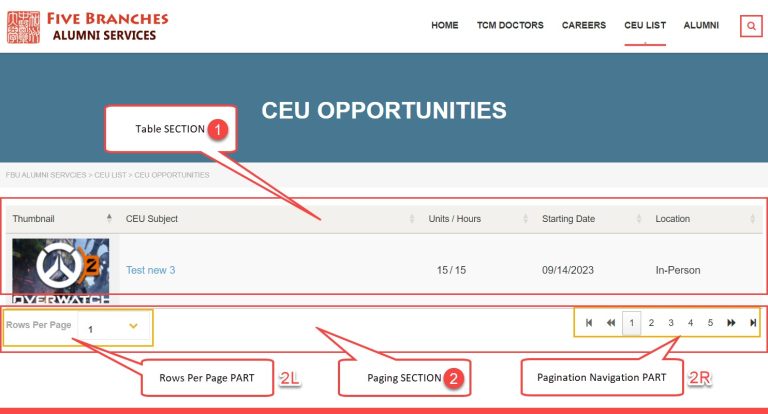
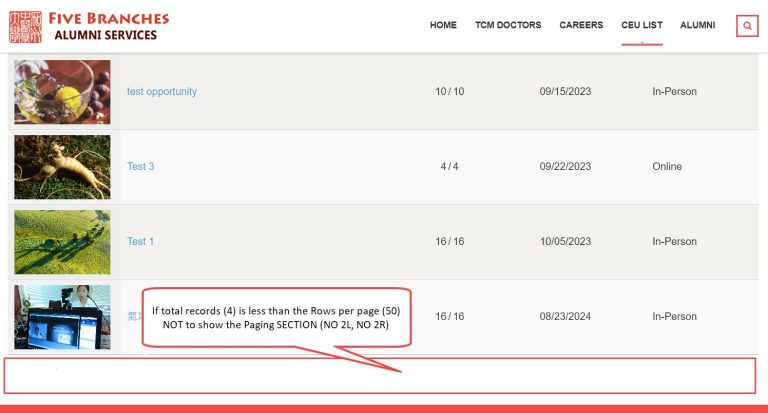
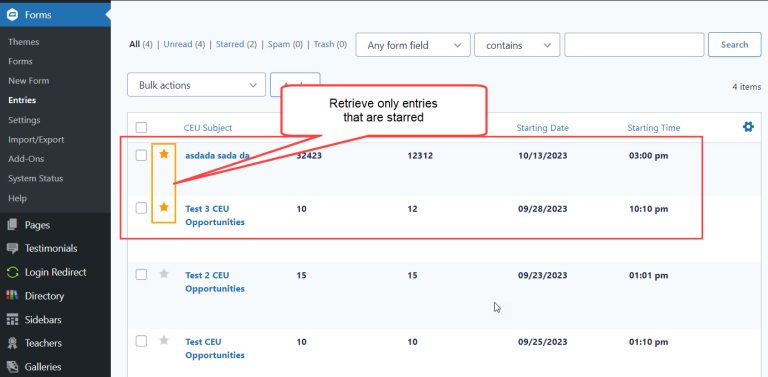
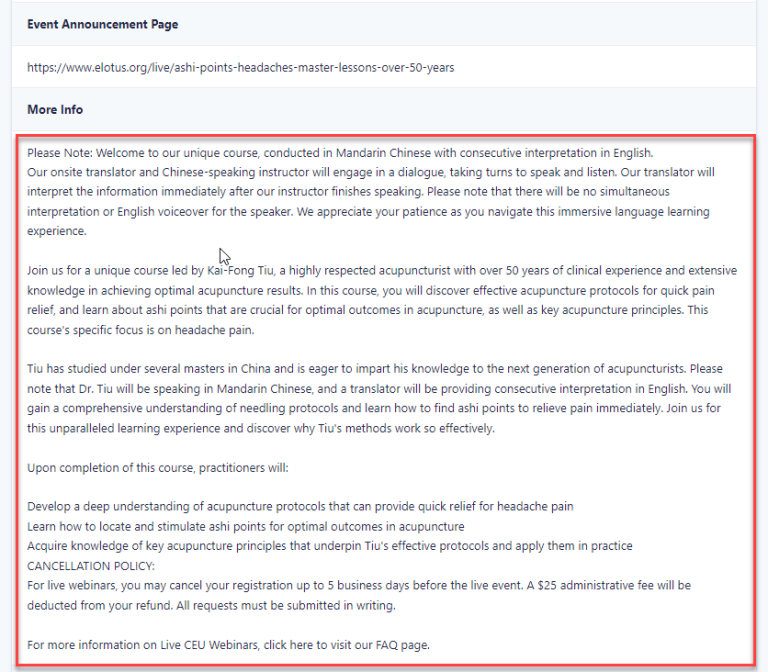
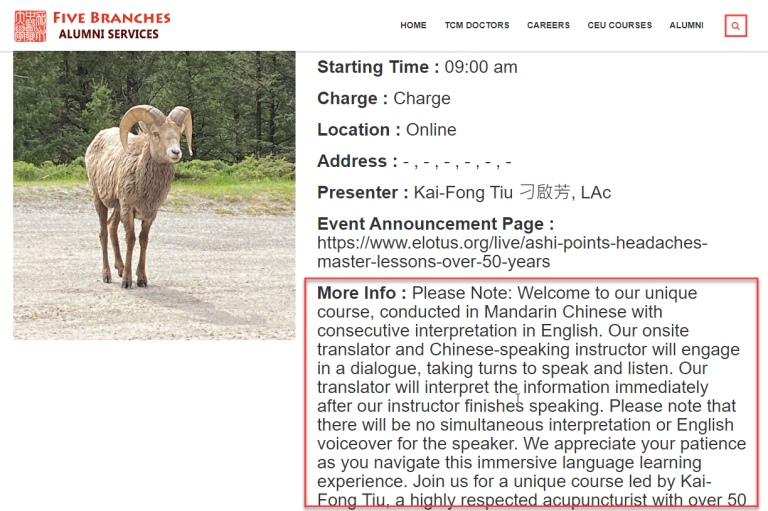
18 thoughts on “Alumni: Design CEU Opportunities Presentation Pages”
The following original requirements are now updated to the ones shown above
Data fields to display on each row in the table
CEU Subject
CEU Units
Hours (desktop only)
Starting Date (desktop only)
Location
picture (desktop only: show thumbnail)
Hi,
Thanks for the detailed information.
I have completed the task as per the instruction. I have only one query in this, I can see the ‘CEU Opportunities’ screenshot but did not get what exactly it means.
Can you please elaborate it a little more?
Kind Regards,
Add Opportunity expiration feature to the INDEX page.
Hide (or expire) the opportunity from the list at the end of its Starting Date – pass midnight Pacific time.
Check the detail specs stated above.
On SINGLE page, the page layout specs are added to the specs stated above.
Update the single page layout as specified.
Add thumbnail (width: 150px) as the FIRST column on the INDEX page
Reviewing
Please update: On the table view, the column label: Date –> Starting Date
Reviewing
Add Pagination section at the bottom of the page.
Appear only if the number of total entries is higher than 50.
Also provide a dropdown list for Editor to set Rows per Page to display.
This feature has not been implemented
>>Add Pagination section at the bottom (above Footer).
Appear only if the number of total entries is higher than 50.
If the total entries are less than the Rows per page,
hide the pagination section
Check more details above:
1. Load thumbnail size image directly, not original size and resize it.
2. Set fixed width for 4 columns and assign the rest width for CEU Subject column
Some fixes to work on.
Check details above.
For the new posted CEU opportunity, the thumbnail image is 150px wide.
Simplified requirements
Provide a “Rows per Page” setting from a dropdown list with 1, 50 (default), 100, 200 (4 steps) options.
The Editor can set the default “Rows per page” from the shortcode “per_page” parameter.
[custmix_ceu_list link_2_post_id=”2723″ per_page=”50″]
Drop “start” parameter. The dropdown list options always starts from 1.
The dropdown options are always [1, 50, 100, 200]
Modifications from last week’s delivery:
1. Remove 1 from the dropdown list
The dropdown list becomes [N, 100, 200]
2. N is the number, editor enters in the shortcode
[custmix_ceu_list link_2_post_id=”2723″ per_page=”N″]
In the PHP code, check the per_page value (N) entered by editor.
if N is NOT Integer, set Rows per page (RPP) to 50 (the default value)
if N <= 50, RPP = N in this case N could be between 1 to 50 if N > 50
if N === 100, RPP = 100
if N === 200, RPP = 200
else
RPP = 50
This feature is now available on the LIVE site.
Add a new condition to retrieve and display CEU Courses.
Only form entries with star be displayed on the list.
Check the screenshot above for detail.
closed