Status: Closed; Priority: N/A
- Display a specified image in the Hero Image area for a category page
Display the Category image in the Hero image section of a single post.
About item 2 listed above, the spec has been changed. It’s now:
Display the Featured image of a post to its Hero image section.
See this task for details:
Post: Display Featured image in Hero image section
Add a data input entry below Slug, like
Default Featured Image [ … ]
Test page to display Category image on Category page
TCM & Acupuncture Blog
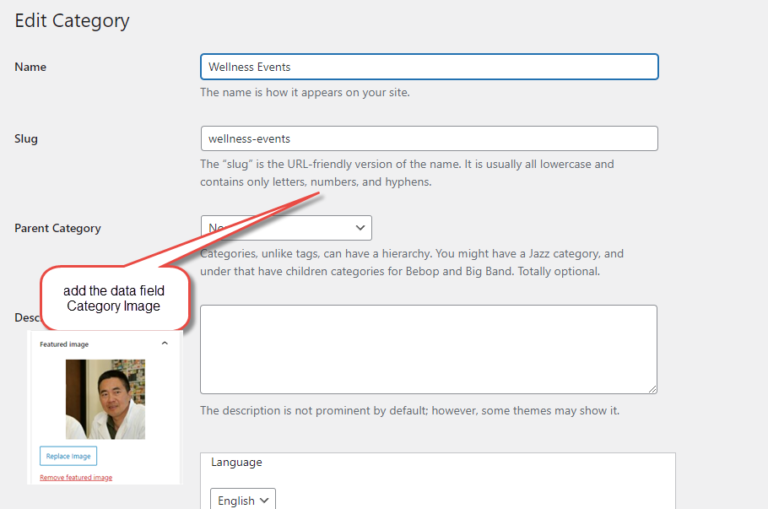
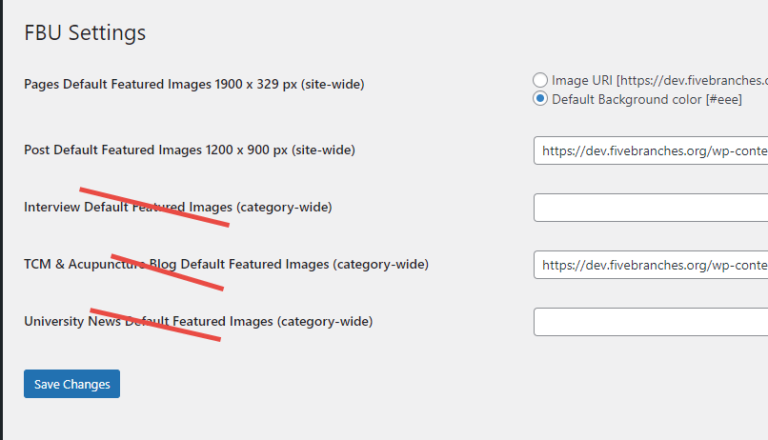
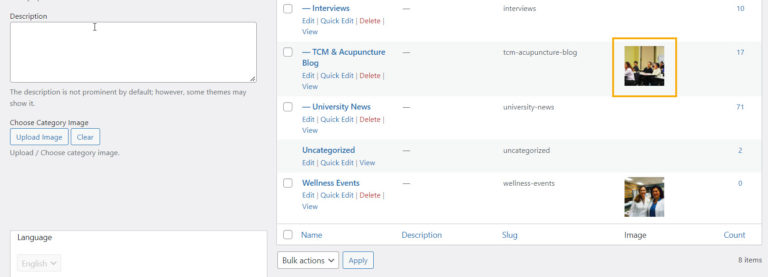
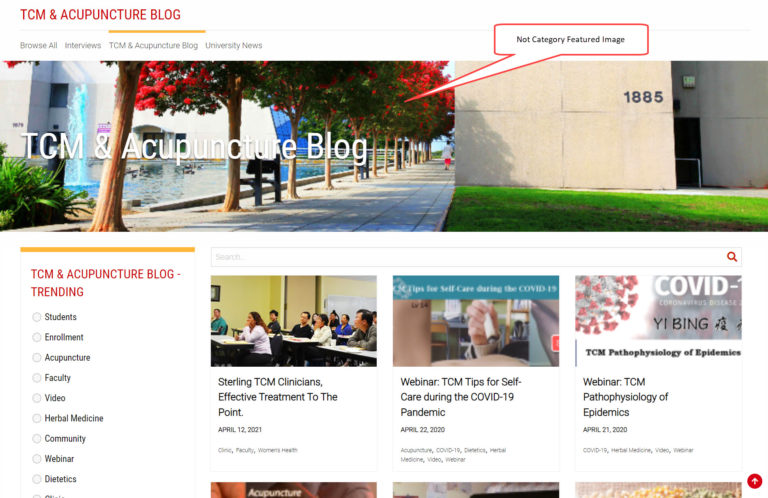
4 thoughts on “Category: Add Featured Image for each POST Category”
Hello,
The task is done.
I have added a category image https://prnt.sc/26tp93s
So I have removed those fields from the FBU settings https://prnt.sc/26tpdi0
How it will work
first, it will check the post feature image exist or not, if not exist then it will take category image
if a category image does not exist then it will take the default image from the FBU settings
the process is the same but we have just added the category-wise image and removed it from the FBU settings.
let me know if any queries or issues.
Category image can be assigned, but not displayed in the Hero image area of the corresponding Category page.
Done
Category image displayed in the Hero image area of the corresponding Category page.
Also display on the single post page.
Closed