Status: Closed; Priority: N/A
Fixed:
- Apply correct menu items to the “Inner Menu”
- Apply the highlighted “yellow bar” on top of the related menu item
Page layout: Check out the links below
- Faculty – Tablet | Mobile | Reference site (No Reference for popup windows)
New Page – Old Page
Build the dropdown list from the Menu list “Faculty / Practitioner List” defined in WordPress Menu section
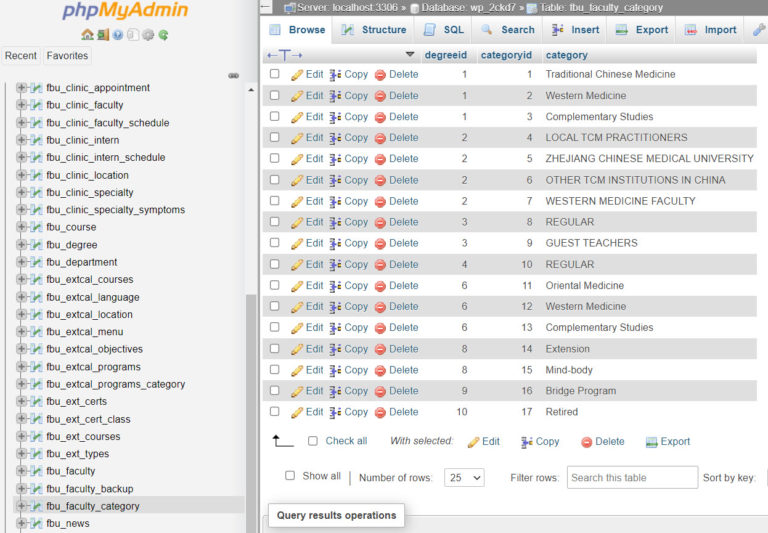
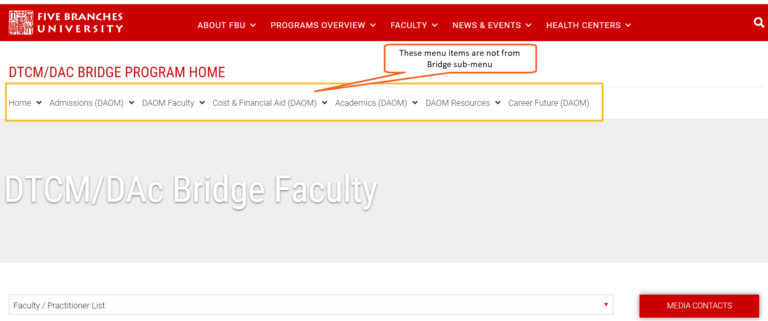
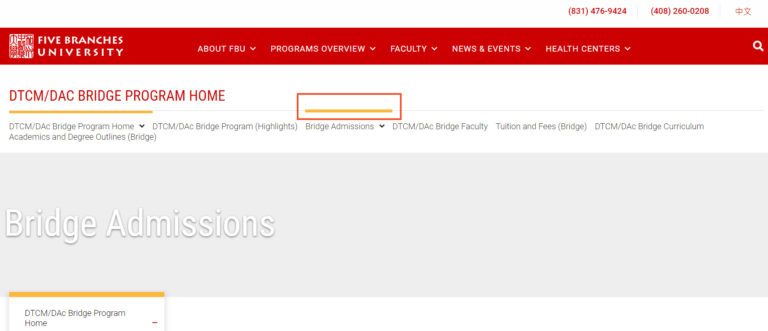
4 thoughts on “Faculty – Bridge Faculty”
Done
Apply correct Menu Items to it “Inner Menu” section and the highlighted “yellow bar”
Fixed
Closed